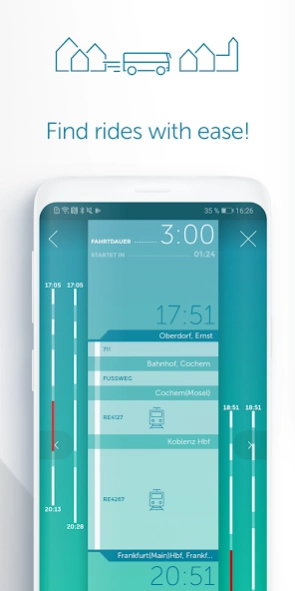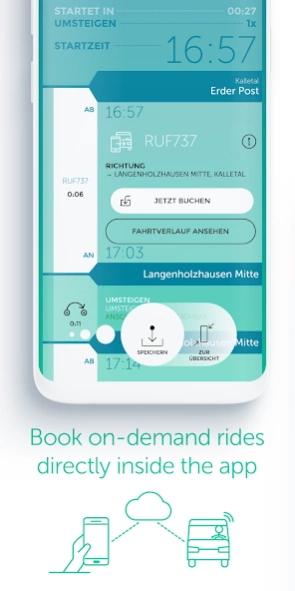Wohin·Du·Willst 3.9.1
Free Version
Publisher Description
Wohin·Du·Willst - Your personal assistant for navigating rural areas.
YOUR PERSONAL TRAVEL PLANNER:
-------------
Wohin·Du·Willst makes trips in rural regions easier than ever to plan and make. The free app brings together all forms of public transport: buses, on-demand transport and ride-sharing options.
WITH WOHIN·DU·WILLST ...
-------------
… local public transport is more relaxing to use
… your journeys are easier to plan
… it is easier to reach your destination
TOP FUNCTIONS:
-------------
• Find the best route to your destination
• Book ride-sharing options
• Create your personal journey calendar
• Receive reminders for planned journeys
• Read news from the region on the move
APP FEATURES:
-------------
• For use across Germany
• App appearance changes according to region
PLANNED FUNCTIONS:
-------------
• Integration of journey calendar into personal calendar
• Reminder function for when you need to leave
• Bus location viewing in real time
• Individual on-demand transport requests
• Anti-gravity travel (OK, that might be a bit later...)
About Wohin·Du·Willst
Wohin·Du·Willst is a free app for Android published in the Recreation list of apps, part of Home & Hobby.
The company that develops Wohin·Du·Willst is DB Regio AG. The latest version released by its developer is 3.9.1.
To install Wohin·Du·Willst on your Android device, just click the green Continue To App button above to start the installation process. The app is listed on our website since 2024-04-15 and was downloaded 3 times. We have already checked if the download link is safe, however for your own protection we recommend that you scan the downloaded app with your antivirus. Your antivirus may detect the Wohin·Du·Willst as malware as malware if the download link to de.dbregio.wohinduwillst is broken.
How to install Wohin·Du·Willst on your Android device:
- Click on the Continue To App button on our website. This will redirect you to Google Play.
- Once the Wohin·Du·Willst is shown in the Google Play listing of your Android device, you can start its download and installation. Tap on the Install button located below the search bar and to the right of the app icon.
- A pop-up window with the permissions required by Wohin·Du·Willst will be shown. Click on Accept to continue the process.
- Wohin·Du·Willst will be downloaded onto your device, displaying a progress. Once the download completes, the installation will start and you'll get a notification after the installation is finished.